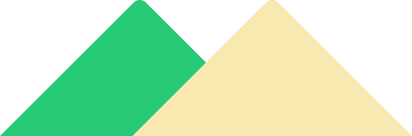Course Overview
Video Editing (DaVinci Resolve) course offers thorough training in one of the industry's leading professional video editing and color correction software. Students gain hands-on experience with the software's powerful features, learning to edit, color grade, add visual effects, and produce high-quality videos. Through this course, students develop skills in manipulating visuals, enhancing storytelling, and achieving desired aesthetics in films, videos, and other visual content. Whether for aspiring filmmakers, video editors, or content creators, a DaVinci Resolve course equips individuals with the expertise to elevate their video production capabilities to professional levels.
What You'll Learn in This Course:
- Video Editing Basics
- Introduction to DaVinci Resolve
- Media Import and Organization
- Basic editing tools and functions
- Cutting, trimming, and transitions
- Color Grading Fundamentals
- Secondary color correction and grading techniques
- Mixing and enhancing audio
- Advanced Editing Techniques
- Text and graphics integration
- Export settings and formats
- How to create Reels & Shorts
- Hands-on project assignment
Job Profiles:
- Video Editor
- Colorist
- Assistant Editor
- Motion Graphics Artist
- Content Creator
- Freelance Video Editor
- Film or Video Production Assistant
- Media Specialist
- Broadcast Technician
- Video Producer
- Educator or Trainer
Industry:
- Film and Television Production
- Advertising and Marketing
- Media Production Companies
- YouTube and Online Content Creation
- Freelancing
- Film Studios and Post-Production Houses
- Educational Institutions
- Broadcasting and News Outlets